Since Photoshop arrived, photo editing to remove those imperfections has become normal on social media. And now to look younger in photos you don't need to be an expert, because there are apps to digitally rejuvenate, which are easy to use.
How to look younger in photos?
We know that over the years some wrinkles appear, other lines of expression are accentuated and the complexion loses firmness.
It is the cycle of life, totally natural. But, many of these details can be pronounced in the photos, making us look older than we really are.
For this reason, you can now use apps on your cell phone to edit selfies and group photos to look younger.
Also, you can hide those wrinkles that bother you and show a youthful appearance in your social networks.
On the other hand, apps that use Artificial Intelligence allow you to perform great transformations on your photos, they can even turn images of the elderly into young people or children.
Here are some of the best apps in this category, so you can start having fun with your photos and remembering what you looked like a few decades younger.
The best apps to rejuvenate your photos
In our list we summarize the characteristics of the most used apps to rejuvenate your photos, so you can choose the one you like the most and download it directly from the links that we will leave you below.
FaceApp: look young or old in a few steps
The queen of applications with Artificial Intelligence is Face App and it is thanks to its advanced technology that photo editing has very realistic finishes.
One of its most popular filters is to change the age, with which you can look young again in a few steps.
In the same way, you can improve your selfies and give those touches to look younger in the photos of your social networks
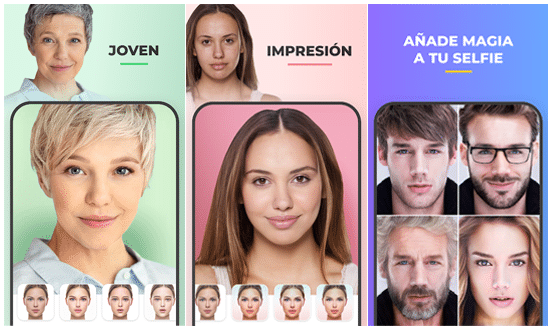
So if you haven't used FaceApp before, it's time to start playing with this app and have fun editing your photos.
You just have to take into account that their privacy policies generate a bit of controversy. If you want to know more about it, we invite you to read our post App to look old and understand a little more about the use of this application.
FaceLab: edit photos with AI
The benefits of using artificial intelligence in photo editors is that it is capable of detecting those facial features and keeping them in the filters, so that when you change your age your facial essence is maintained.
This is what it offers face lab with its high-tech filters to look younger in photos.

The interface of this app is intuitive, so you don't need to be a photoshop expert to get those professional results on your edited photos.
In addition, with the selfie filters you can also achieve a more youthful appearance in your photos, or use the face change to rejuvenate yourself if you want to see yourself 20 or 30 years younger again.
Face: AI Photo Artist
Do you want to take a picture of yourself and look like a child again, or would you prefer to subtract a few decades from your current age for your profile picture?
So, you can use face, another app that edits photos with artificial intelligence.
With this app your photo will be practically perfect, in a few steps you will have edited images with professional and very realistic results.
On the other hand, the evaluations of the users about the filters of this app are very positive, highlighting its ease of use.
Perfect Me -Face & Body Editor
And if you want to improve your photos beyond simple age filters, you can use Perfect Me.
This app allows you to make touch-ups on your face and your body. In this way, you will get a perfect face and a toned body to exhibit the best version of you on social networks.
Remember not to exaggerate in retouching and always highlight your beauty and personality in each image.

